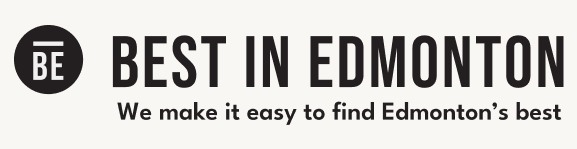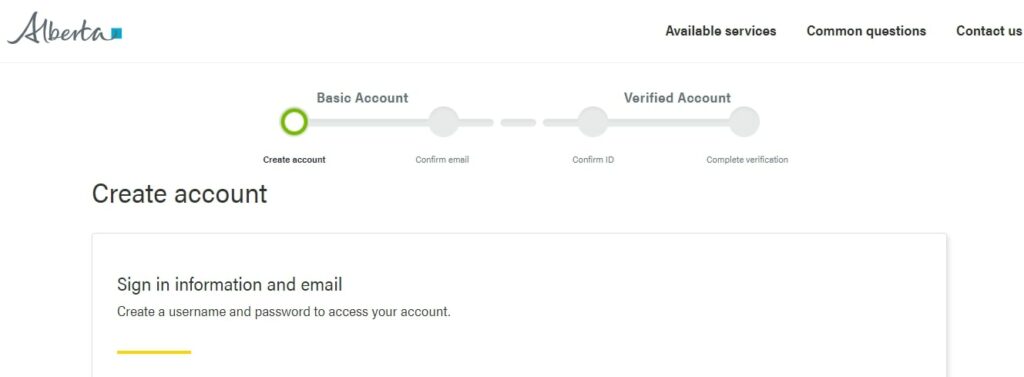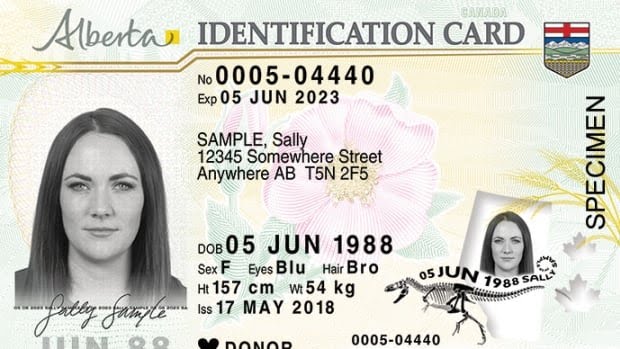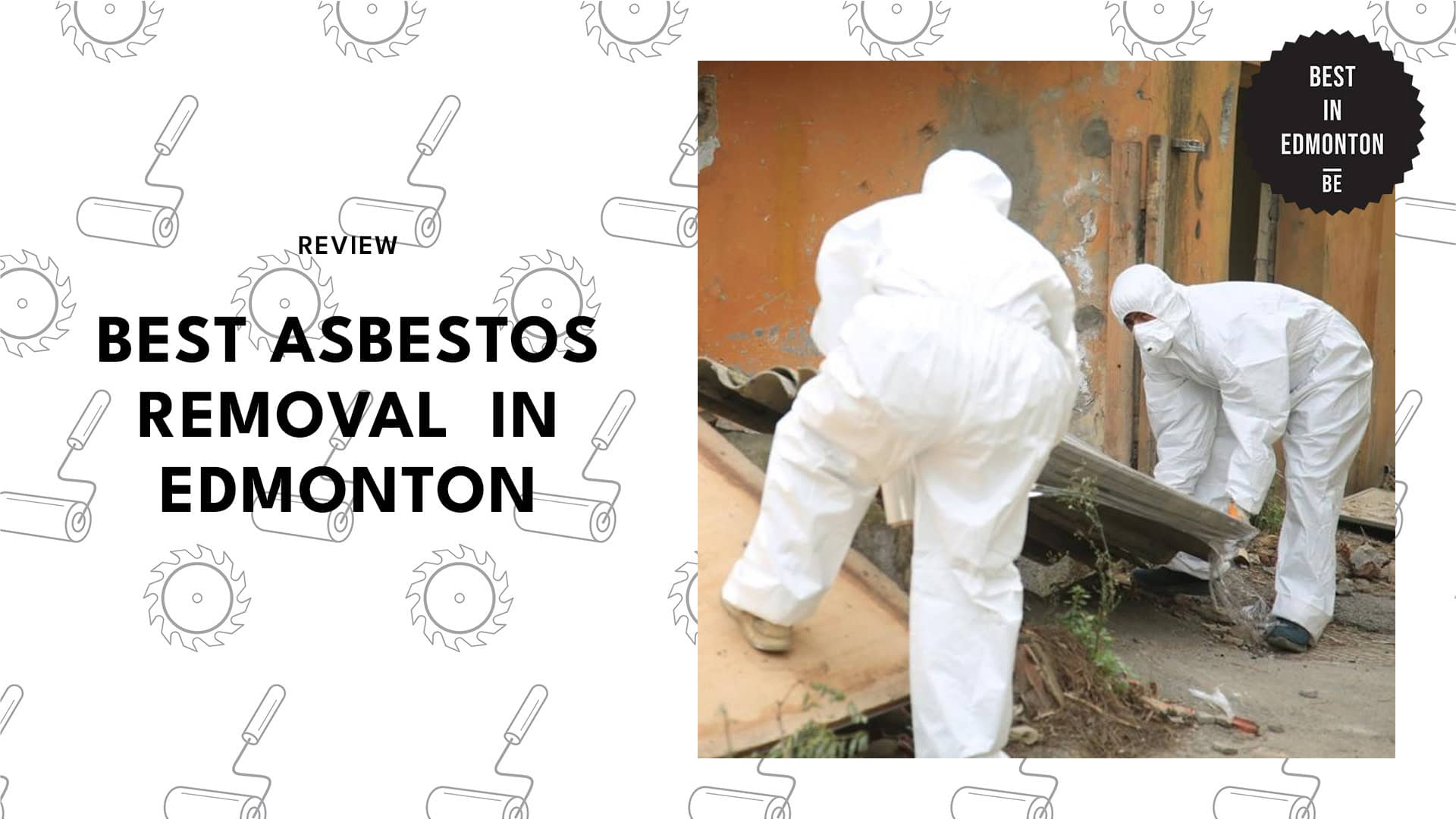Digital identification has been possible for Alberta consumers and business owners for the past years. Chiefly, we do it by using the MyAlberta Digital ID.
If you’re not sure what this is, don’t worry. We’ll go through its uses, how to obtain it, and all the frequently asked questions about it.
What is MyAlberta Digital ID?

The MyAlberta Digital ID is an online collection of information that connects the account owner’s digital identity to their actual identity. This digital identity is issued for free by the Alberta Government.
Through this, Albertans can access and verify their identity on a range of government sites and services without compromising their privacy and personal information.
Where can I use MyAlberta Digital ID?
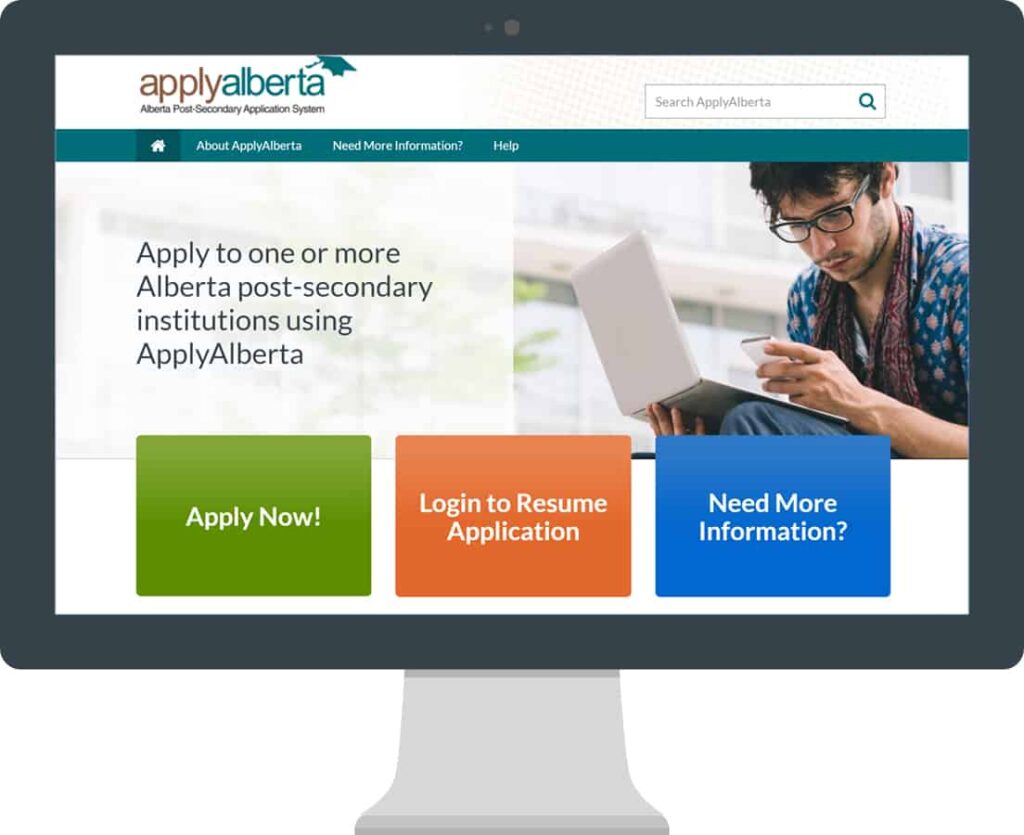
You can use the MyAlberta Digital ID to access various online government services. This includes MyAlberta eServices, My Service Canada Account, Apply Alberta, MyHealth Records, and other government sites and services.
What can I do with a MyAlberta Digital ID account?

You can use MyAlberta Digital ID to interact with and avail of public services in a variety of ways, including filing an application for inflation relief payments and checking your personal income tax.
The table below shows some of the key participating online government services in Alberta and the ways you can use your MyAlberta Digital ID.
How to get a MyAlberta Digital ID?
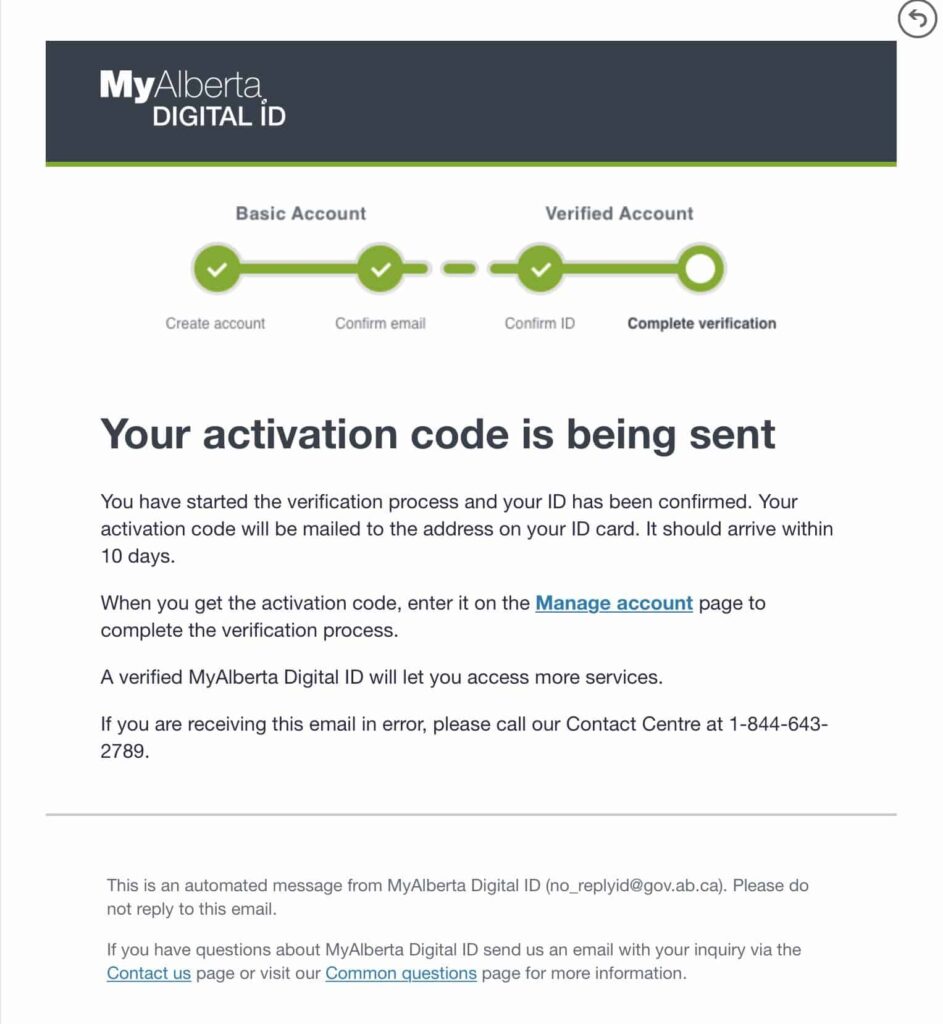
Listed below is the step-by-step process on how to obtain a MyAlberta Digital ID.
- Go to https://account.alberta.ca/signup.
- Next, fill in the information requested on the page. For a basic account, you need to provide your first name, last name, and email address.
You’ll also need to set your username and password. On the other hand, a verified account requires a valid Alberta driver’s license or identification card in addition to the required information stated for the basic account.
- After filling in the information required, click submit. Wait for the registration confirmation that will be sent to the email address you provided.
- When you receive the registration confirmation, click on the “Confirm and continue” link to complete the registration process. Note that the link is only valid for 96 hours upon receiving it, so make sure to click it before it expires.
- Activate your ID. If you opt for a verified MyAlberta Digital ID, a letter with the activation code will be mailed to your address. Once you receive it, you need to enter the activation code on the “Manage Account” page to complete the verification process.
How can I manage a MyAlberta Digital ID account?

Having trouble signing in or managing your account? We listed the ways you can troubleshoot some of the most common issues with MyAlberta Digital ID.